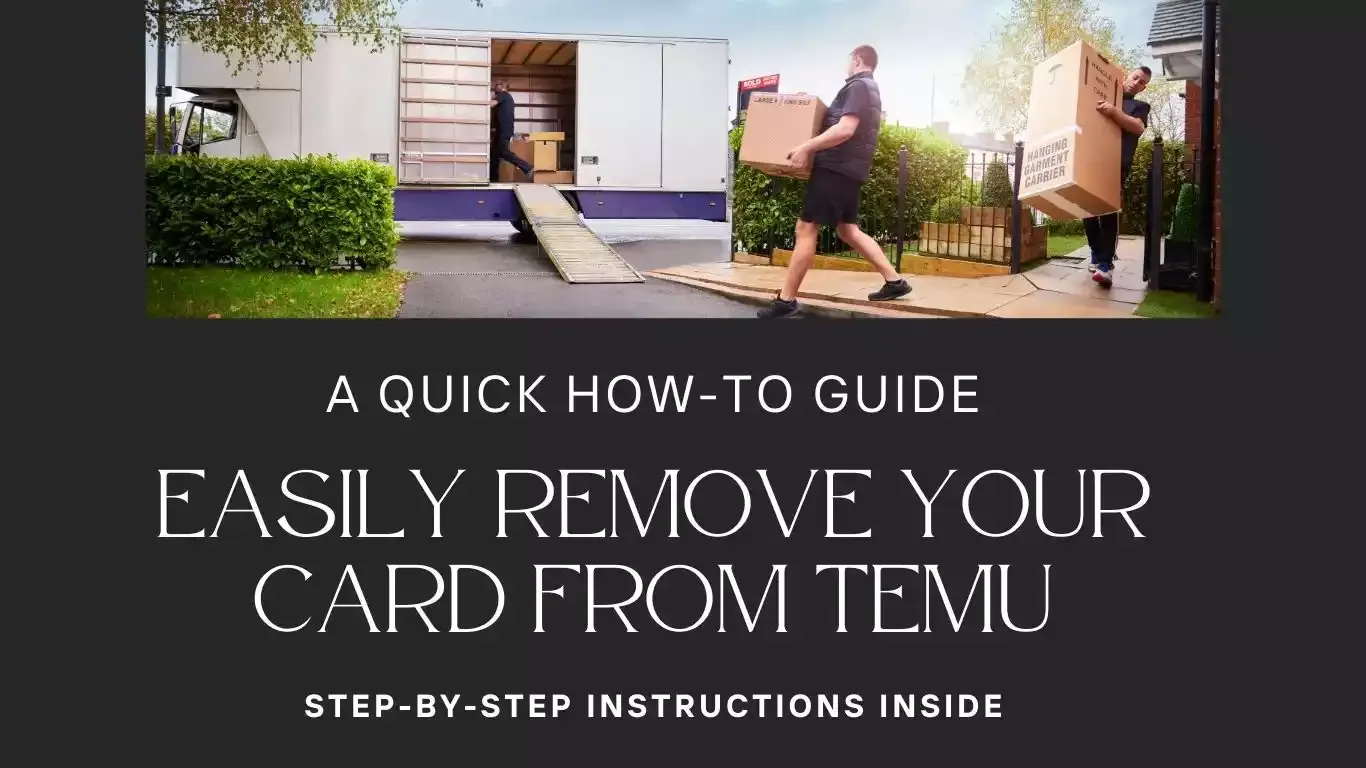
Temu is an online shopping platform that allows users to make purchases conveniently using various payment methods, including credit and debit cards. If you've added a card to your Temu account and wish to remove it for security reasons or to switch to a different payment method, the process is simple. This article will guide you step-by-step on how to remove a card from your Temu account.
Table of Contents
Steps to Remove a Card from Temu
Follow these steps to remove a saved credit or debit card from your Temu account:
1. Open the Temu App:
Start by launching the Temu app on your mobile device. Make sure you're logged into your account.
2. Access the Payment Methods Section:
Tap on your profile icon or the account settings menu, typically found at the bottom of the screen. From here, locate and select the "Payment Methods" option. This section contains all the payment options you've added to your Temu account.
3. Select the Card to Remove:
In the list of saved payment methods, find the card you wish to remove. Tap on the card to view more options.
4. Remove the Card:
After selecting the card, you should see an option to remove or delete it. Tap "Remove" or "Delete" to proceed.
4. Confirm the Action:
You will likely be asked to confirm that you want to remove the card. Confirm the action, and the card will be deleted from your account.
Things to Keep in Mind
Alternative Payment Method:
Before removing a card, ensure that you have another active payment method saved or be prepared to add a new one if you plan to make future purchases.
Default Payment Method:
If the card you're removing is your default payment method, you may need to set another card as your default before you can delete it.
Transaction Issues:
Make sure there are no pending transactions linked to the card before removing it. If there are any, you may need to wait until the transaction is completed before you can delete the card.
Conclusion
Removing a card from your Temu account is a straightforward process that can be done in just a few steps. By managing your payment methods, you can ensure your financial information stays up-to-date and secure. Always double-check that you have an alternative payment method set up to avoid any disruption in future purchases.