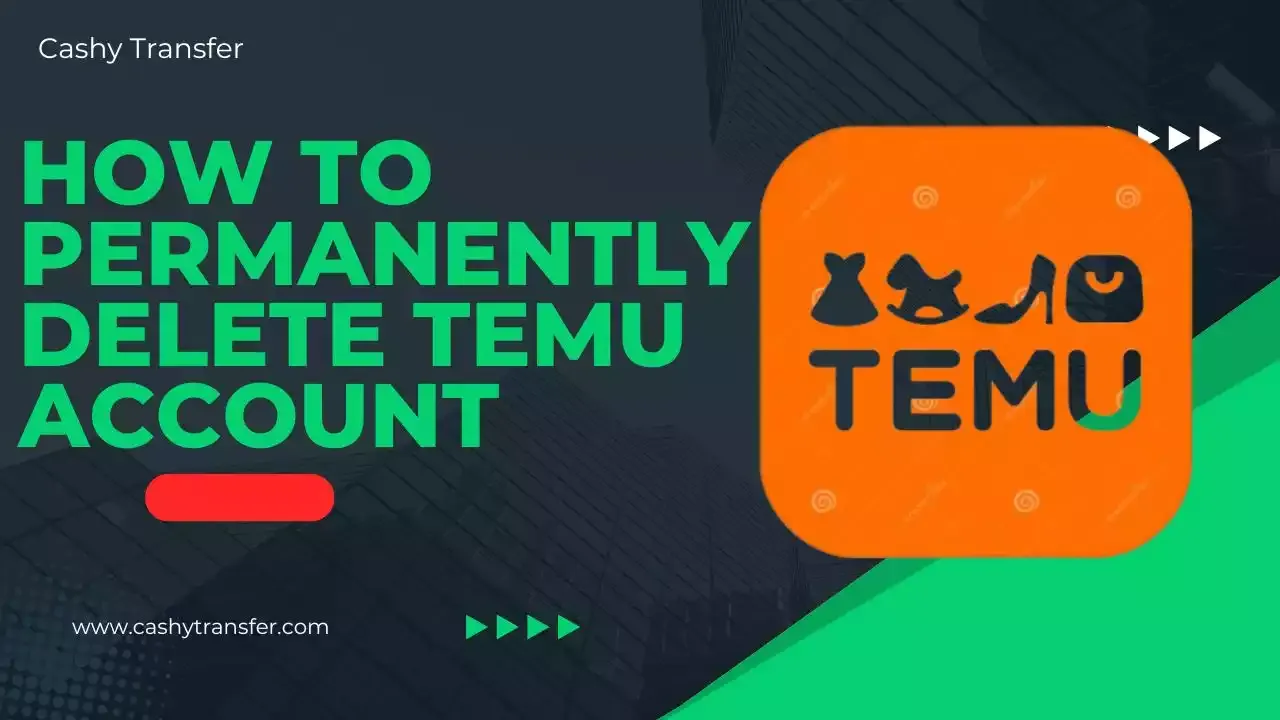
As soon as Temu emerged in the year 2022, it did not take long for the platform to win the hearts of millions of customers with an extensive selection of items sold at enticingly low prices. Content creators mainly on TikTok, immediately began to praise the ecommerce site, painting it as a haven for buyers in search of quality products without high price tags.
This appealing feature from the platform eventually led to surge in user sign-ups, with more than 100 million active users in the United States alone, all eager to jump on the bandwagon in the hopes of unearthing some hidden gems themselves.
Just like a great number of other people, you may have found yourself to Temu and possibly already scored a few goo finds there for yourself.
Temu, known for its enticing deals and viral TikTok reviews, has a darker side. Reports of scams, lawsuits, and questionable business tactics have raised concerns. If you're uneasy about using Temu, we'll guide you through the process of deleting your account for good.
Table of Contents
Why Deleting Temu is a Good Idea
There is a handful of reasons why you need to permanently delete your Temu account and stop using the platform altogether. To begin with, Temu is allegedly spying on its users from the in-app browser. Not only does this spy keep track of the user's offsite behavior, but it also record sensitive data (Like banking information, address, Social Security Number). Numerous users have reported discovering fraudulent transactions on their bank accounts following their use of Temu, leading them to believe that the company sold off their information.
More to that, Temu has been found to display listings that appear to be unauthorized copies from legitimate Amazon sellers' storefronts, as reported by WIRED. The significantly lower prices on Temu suggest customers are likely receiving counterfeit items rather than authentic products. Customer complaints filed with the Better Business Bureau highlight serious issues with Temu's refund process, including both extended delays and refused refunds.
The platform's marketing practices are also concerning. They've been associated with various deceptive schemes, including fake celebrity endorsements, false promises of free gaming items and virtual currency for new users, and attempts to lure people with claims of exclusive celebrity photos through referral programs.
ALSO READ: How to Remove Card From Temu: A Step-By-Step Guide
How to Permanently Delete Your Temu Account
Deleting your Temu account is quite simple and you are able to do this from the website or the mobile App depending on the one that suits you best. Here's how to do so using the website:
- Navigate to the Temu site and log in.
- Click on Orders & Account at the upper right.
- Select "Account security" from the options.
- Scroll down until you find "Delete your Temu account" and click on it.
- Check the option "I want to permanently delete my Temu account and all its data."
- Hit Continue.
- In the pop-up, pick a reason for deleting your account. If you choose not to disclose why, simply select "I don't want to provide a reason" at the bottom.
- Click on Continue.
- In the next pop-up, hit Delete to confirm the deletion.
- Verify your identity to finalize the process.
- In the "Successfully requested" pop-up, click on Confirm. Doing so will automatically log you out of your account.
Incase you choose to use your mobile app to delete your account permanently, here is what you need to do:
- Launch the Temu app.
- Go to the You tab at the bottom.
- Select Settings.
- Open "Account security."
- Scroll down to the bottom and click on Delete your Temu account.
- Click on "I want to permanently delete my Temu account and all its data."
- Press Continue.
- Select your reason from the list or tap on "I don't want to provide a reason."
- Hit Continue.
- In the pop-up, select Delete.
- Confirm your identity to proceed.
- Tap on Confirm to exit your account.
Does Deleting Your Account Delete All Your Data?
Temu deletes all your data and content when you delete your account.
After you click “Delete Your Temu Account,” Temu states that it will delete your data and content in accordance with its Privacy Policy and applicable law. This data includes communication records, files, images, and any unused credits and coupons.
This also includes information like your account details (username, email address, mailing address, etc.), order history, wish lists, and payment methods.
ALSO READ: Temu $300 Coupon Bundle: Here’s What You’re Not Being Told!
Closing Remark On How to Permanently Delete Temu Account
Permanently deleting your Temu account is a straightforward process, but it requires contacting customer support directly. By following the steps outlined above, you can ensure that your personal data is removed from the platform and that you no longer have access to your account. Make sure to back up any necessary information before initiating the deletion process, and always keep a record of your request for future reference.