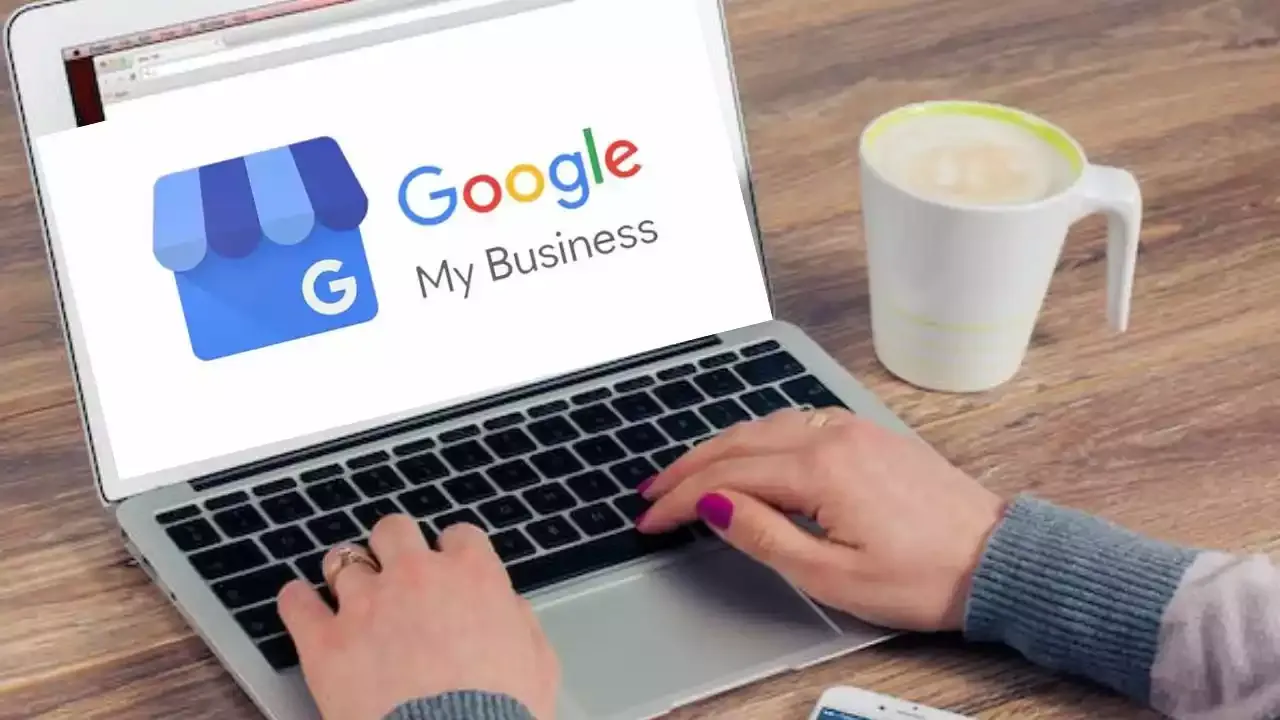
It is of no doubt that once you have setup your own online store, you will want as many local people to be aware of you as possible. In order to make this possible, an amazing idea is to register your business on Google Business Profile.
When you register your business on Google, it comes with several advantages, such as your potential customers being able to see helpful details about you when they do a search.
Google Maps will now show the specific location of your business and search results will appear with peculiar details like opening times and contact numbers. You will even be able to post update and offer straight to Google so that they can help customers locate you without any hassle.
Registering your business in Google only requires a few minutes with an internet connection. Sure you want to find out how to register a business in Google? then you are in the right place as we will discuss about this in the subsequent paragraphs.
Table of Contents
What is Google Business?
Google Business, also known as Google My Business (GMB), is a free and user-friendly tool provided by Google that allows businesses to manage their online presence across various Google platforms, including Google Search and Google Maps. This platform enables businesses to create and update their business listings, interact with customers, and monitor their online reputation.
Key Features of Google Business:
1. Business Listing: With Google Business, businesses can create a detailed business profile that includes essential information such as the business name, address, phone number, website, business hours, and categories to help customers find and learn about the business.
2. Google Maps Integration: Having a presence on Google Business allows businesses to appear on Google Maps, making it easier for customers to locate and navigate to their physical locations.
3. Reviews and Ratings: Through Google Business, businesses can manage customer reviews, respond to feedback, and engage with their audience to build trust and credibility.
4. Photos and Videos: Businesses can showcase their products, services, and premises by uploading photos and videos to their Google Business profile, giving potential customers a visual representation of what the business offers.
5. Posts and Updates: Google Business enables businesses to share updates, promotions, events, and other relevant information through posts on their profile, keeping customers informed and engaged.
6. Insights and Analytics: The platform provides valuable insights into how customers interact with the business listing, offering data on views, clicks, and other interactions that can help businesses make informed decisions about their online presence.
ALSO READ: How To Register A Business In 2024 (6-Detailed Steps)
How to Register a Business In Google Step-By-Step
In the digital age, establishing an online presence is crucial for the success of any business. One effective way to enhance your visibility and reach potential customers is by registering your business on Google.
This not only helps you appear in local search results but also provides essential information to potential customers. In this article, we will guide you through the process of registering your business on Google in a few simple steps.
1. Sign In To Google
It is clear that before you can enjoy any of Google's services, you first of all need to sign into Google and you probably already have a google account. If you have a Gmail account, you have a Google account then you are good to go.
2. Go To The Google Business Profile Page
Once you have already signed in to Google, navigate to the Google Business Profile page at www.google.com/business and then click the "Manage Now" button. This will take you to the sign up form where you will need to input some basic information related to your business.
3. Register Your Business On Google Business Profile
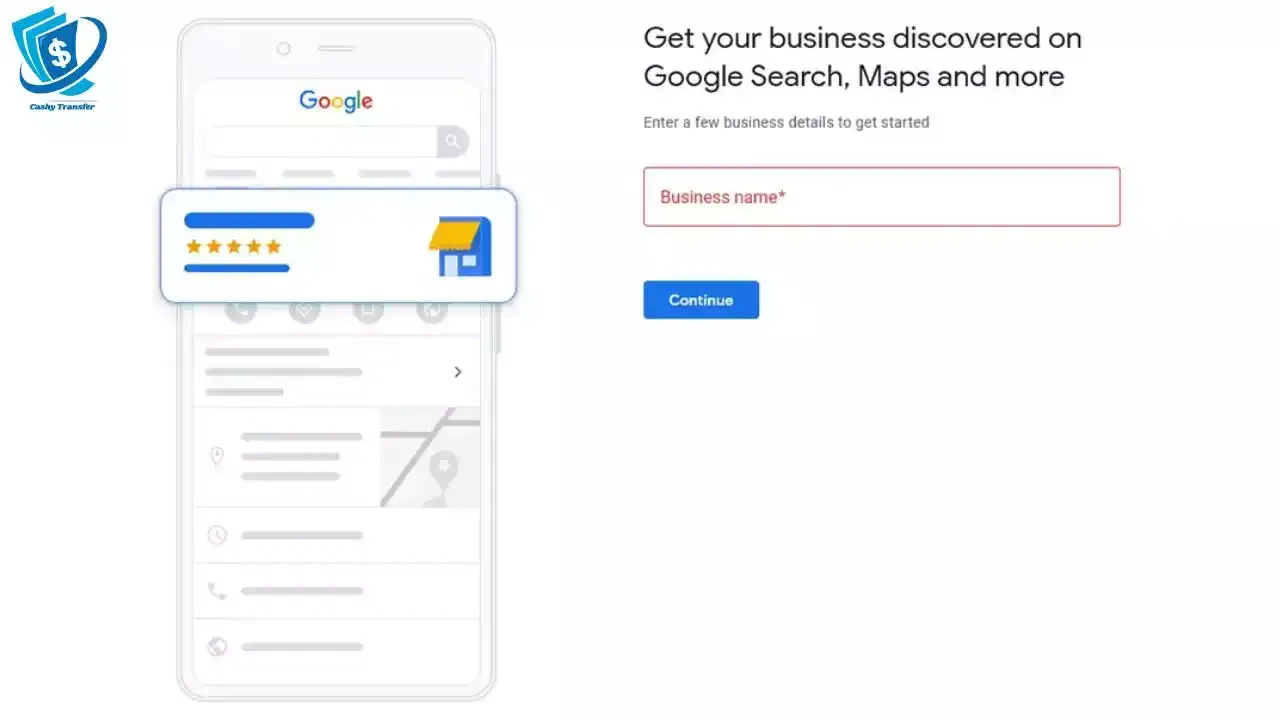
You will see a screen as it is in the image above, so fill it properly and accordingly.
Below are the major details that it will ask:
- Business Name
- Business Type
- Business Address
- Website Address (If you have)
- Business category (Vehicle Sales, Pets, etc)
- Delivery Area
- Contact Details
Having a website for your business is an amazing way to bring in more customers since it serves as your online shop window.
ALSO READ: Full List Of Check Cashing Machines Near Me
4. Get Verified
Once you are done with the registration, you will have numerous options on how to verify your business. This is to avoid spam and impersonation. The verification methods which you can use will depend on the business details you enter.
- Postcard
- Instant Verification
- Phone or Text
- Video recording
- Live Video call
Keep in mind that not all these options will be visible to you, so make sure you pick the one that suits you the most. In case you choose to use postcard which is also a good verification method, you will be sent a postcard which arrives in less than a week.
This card comes with a unique code and link, and all you need to do is go to the link and type in the code and that's it your business is now on Google.
Why Create A Google My Business Account
Setting up a Google My Business Account comes with several advantages:
- It offers you the chance to customize your profile with photographs, offers, posts and other features.
- It gives your company the chance to stand out on Google Search and Maps, converting consumers who find you there into potential clients.
- If gives you a platform which lets you promote your products and services.
- It provides you with information about how clients find your company, what keywords they use to find you and many more.
- This is the only way you can claim ownership of your Business profile, gain management rights to it, and gain access to extra free services to help boost your exposure on Google.
Do You Need a Website For Google My Business?
Although not required, having a website is strongly advised for Google My Business. A website can improve your company's internet visibility and offer more thorough company details.
A basic, free website builder that utilizes data from your business profile is provided by Google My Business. But having a distinct, all-inclusive website can help you stand out from the competition, satisfy client needs, and offer a platform for e-commerce and more in-depth content.
Final Thoughts: How to Register A Business In Google
Registering your business on Google is a fundamental step in establishing a strong online presence. By following these simple steps, you can enhance your visibility, reach potential customers, and improve your overall business success.
Regularly update your information and engage with customer reviews to maximize the benefits of having a Google My Business listing.