
Money transfer is fast becoming one of the most searched topic in the Financial industry since individuals are often looking for convenient ways to move money from one account to the other, and in case you are looking for a way to transfer Amazon Pay balance to bank account then you have come to the right place.
Amazon Pay is a well known payment service among online shoppers, which lets users to shop and make purchases at Amazon and some other third party retail sites.
The most amazing thing is that using Amazon Pay for purchases is quite easy since all you need to do is to look for the Amazon Pay button when shopping online and then tap on it to complete your purchase.
Though Amazon Pay offers convenient ways for shopping online, transferring your Amazon Pay balance to bank account will help you make your funds far more flexible.
Transferring Amazon Pay balance to bank account often involves a complicated process and sometimes even tricky, but do not worry as I will properly guide you in this article on the rightful steps to take.
Stay glued to this article and discover the best ways to transfer Amazon Pay balance to bank account.
Table of Contents
Can I Transfer Amazon Pay Balance to Bank Account?
Yes, you can transfer Amazon Pay Balance to Bank account provided that you have completed your Amazon Pay KYC and bank account verification.
The bank account verification is easy but the KYC verification might tend to be complicated and sometimes, it is a huge challenge for many users.
Aside from this, there are still some other indirect ways to transfer Amazon Pay Balance to bank account which you will see and you keep on reading this article.
ALSO READ: How To Transfer Amazon Gift Card Balance To Bank Account
How to Transfer Amazon Pay Balance to Bank Account
As previously said at the start of this article, you can only transfer Amazon Pay balance to bank account if you have completed your bank and KYC verification.
Amazon Pay is one of the financial institutions required by banking regulations to collect information from their customers in order to help protect them against fraudulent activities. The process of collecting and identifying every customer is what we refer to as Know Your Customer (KYC).
So in order to transfer Amazon Pay balance to bank account, you will need to complete your KYC verification (in case you have not yet done so), then transfer the funds.
1. Complete KYC Verification
Amazon Pay processes KYC verification through video KYC, here, users are required to upload a PAN card followed by Aadhaar OTP verification on their UIDAI registered mobile number.
From there now, you will be prompted to provide your address proof, which can be any of the following:
- Passport.
- NREGA job card.
- Voter's Card.
- Aadhar Card.
- Driving License.
To complete KYC verification on Amazon Pay;
- On your phone, open Amazon Pay.
- Tap on "KYC" which is located under the "Manage" tab.
- Tap "Upload KYC documents".
- You have to choose a picture and then upload it in the given tab.
- Add the picture to your PAN card under the "Identity proof".
- Now click on agree, and initiate the video call with an Amazon agent in order to complete the process.
ALSO READ: How To Transfer Money From Visa Gift Card To Bank Account
2. Transfer Amazon Pay Balance to Bank Account
Once you have verified KYC, the next thing you will have to do is to transfer the funds.
Below are the steps to transfer Amazon Pay balance to bank account after completing KYC Verification;
- Open the Amazon Pay app on your phone.
- Navigate to the "Amazon Pay" section.
- Tap "Send Money".
- Tap "To Bank" and then, fill in the needed details such as IFSC code, account number, account holder's name.
- Tap "Pay Now".
- Next, you have to enter how much you want to transfer and then tap "Continue".
- Make sure you have chosen "Pay using Amazon Pay Balance" as your preferred method of payment.
- Now tap, "Continue" to transfer the amount.
CHECK ALSO: How To Transfer Money From Visa Gift Card To Cash App
Other Ways to Transfer Amazon Pay Balance to Bank Account
In case the direct process explained above does not work for you, you can check out some third party apps like Snapay, Club Factory, that will help you complete the transfer in less than no time.
1. Transfer Amazon Pay Balance to Bank Account Via Snapay
Snapay is a utility bill payment app that lets users to complete rent payments, education fees, business invoices and many other transactions.
You are able to use Snapay to indirectly transfer money from Amazon Pay balance to your bank account, as the funds will pass through the third party app before it comes into your account.
Below are the steps involved in transferring Amazon Pay balance to bank account through Snapay:
- First of all download the Snapay app from Google Play Store.
- Once it has been downloaded and installed, create a new Snapay account using Facebook or Google.
- Enter your phone number and then verify the OTP.
- From here now, you have to enter your permanent address and then tap on the "Submit" option.
- Next, you have to open the app and tap on the "Update Your Bank Account" section. Here, you have the option to add any payments account or wallet. Choose Paytm while updating your bank account details.
- Move to the payment request options and then enter the amount that you want to convert from Amazon.
- Proceed and select the payment way as Wallet, then choose Amazon Pay Balance.
- Log into your Amazon account and make the payment. It is necessary you have in mind that there is additional 2.99% charge to transfer funds on Snapay.
- Once you have completed the steps above properly, the sent amount will be transferred to your Paytm account.
2. Transfer Amazon Pay Balance to Bank Account Through Komparify
Komparify is another third party app that lets you transfer money from Amazon Pay to Bank account in a convenient way though in an indirect way.
With Komparify app, you can recharge, pay bills and buy gift card vouchers using any wallet including Amazon Pay balance.
Here are the steps to help you transfer Amazon Pay balance to Bank account through Komparify.
- Download the Komparify app from Google Play Store or signup through the website.
- Next, log into the website or app using your Gmail account.
- Navigate to the recharge sections and then click on e-commerce vouchers.
- Here you have to fill out the necessary details - correct emails ids in recipient and sender sections, and also enter the correct mobile numbers.
- Choose any gift voucher that you want to purchase from Amazon Pay balance and then click on Recharge.
- Next, Select Amazon Pay balance as your payment option and then complete the payment with it.
- Once you have followed these steps properly, you will receive your gift card in 5-10 minutes.
3. Transfer Amazon Pay Balance to Bank Using Club Factory
Just like the previous apps mentioned in this guide, Club Factory is an online shopping app that lets you shop from the comfort of your home. This site lets you buy the latest men, women and kids clothes at affordable prices.
Below are the steps involved in transferring Amazon Pay balance to Bank using Club Factory:
- First of all, you will have to download the Club Factory app from Google Play Store.
- Once it is done, create a new Club Factory account or log into your existing one incase you already had one.
- Order anything you want from Club Factory.
- In the payment section, choose Amazon Pay Balance and then confirm your order.
- Then wait for 10-15 minutes and then cancel the order.
- Now you will have to wait until the amount is refunded to your Club Factory account.
- As soon as you receive the money into your Club Factory account, you can instantly transfer it into your Paytm wallet or bank account.
4. How to Transfer Amazon Pay Balance to Bank Account Using Cansell
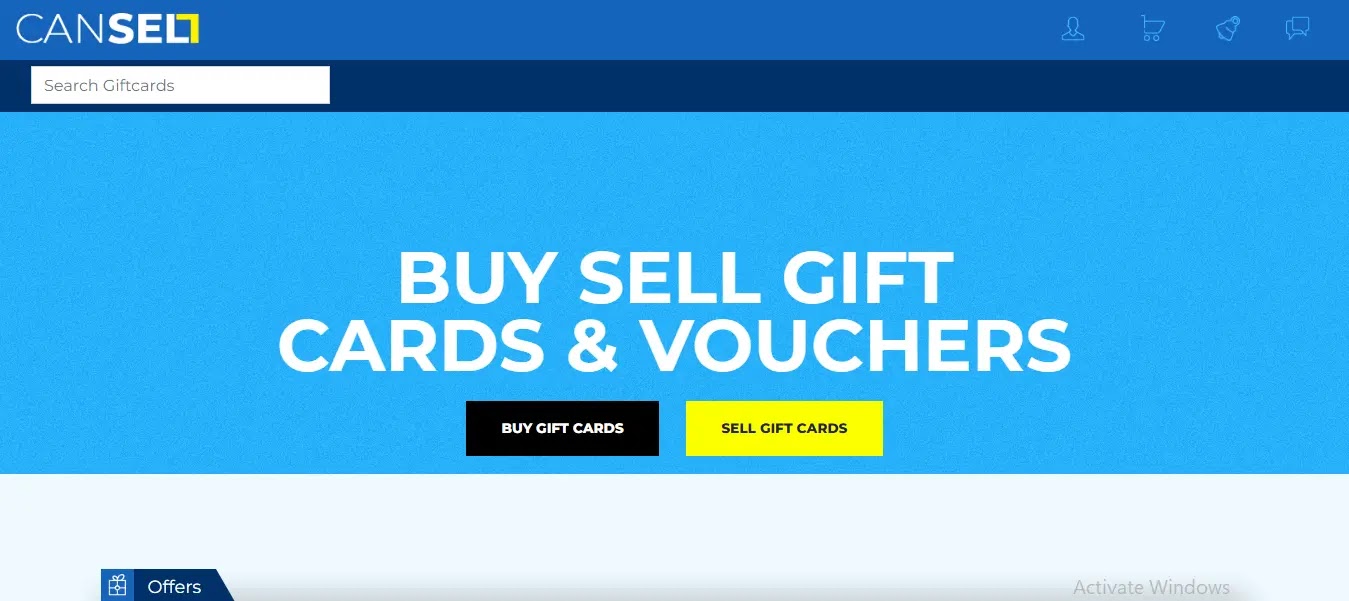
Cansell is a gift card buying and selling platform. On this platform, users are able to buy and sell the latest gift cards with the best value.
Cansell has its own team to monitor and verify the gift cards and transactions on the platform, so this makes them very responsive as compared to other gift buying and selling platforms.
Below are the steps involved in transferring Amazon Pay balance to bank account using Cansell:
- Go to Cansell website.
- Select the signup option on the homepage and then signup using your email, Gmail or Facebook.
- Once you have signup successfully, go to the homepage and then click on the "Sell gift cards" option.
- From the drop-down menu, choose Amazon.
- On then next screen, fill in all the required details of your Amazon Pay gift card and set the selling price that suits you.
- After review, your ad will be published for buyers.
- The buyer who likes your offer will choose to buy it or negotiate with you regarding the selling price. Incase it is ok by you, you can accept and confirm it.
After a mutual agreement between the buyer and the seller, the Cansell team will contact you for Amazon Pay gift voucher codes after collecting the payments from the buyer’s side. After verifying the codes, the money will be sent in your desired payment method. Note that the service charge for Cansell is 1%.
Final Thoughts on How to Transfer Amazon Pay Balance to Bank Account
Amazon Pay is a well known payment service among online shoppers, which lets users to shop and make purchases at Amazon and some other third party retail sites.
If you want to transfer Amazon Pay balance to bank account, you will need to verify both KYC and your bank account.
If making use of the direct process is not possible for you, you can check out the other indirect ways explained above in this article.
Frequently Asked Questions
How to transfer Amazon Pay balance to bank account instantly?
open the Amazon app on your mobile phone. Next, go to the Amazon Pay page and scroll down below to find the option which says Send Money. You will then see a lot of options to choose from. Select send to UPI ID or To Bank.
Can I transfer an Amazon gift card to PayPal?
Yes, you are able to transfer Amazon gift card balance to PayPal, though not directly since both do not integrates. You can make use of a few indirect methods that lets you transfer Amazon gift card balance to PayPal.
How to transfer money from Amazon Pay to bank account without KYC?
Transferring money from Amazon Pay to bank account without KYC involves making use of the indirect methods such as; Transfer Amazon Pay Balance to Bank Account Through Komparify and Transfer Amazon Pay Balance to Bank Account Via Snapay.
Can we convert Amazon gift card to cash?
Yes, you can easily convert your Amazon gift card to cash anytime you want by announcing that you need to sell your gift card to friends, family, colleagues, etc or better still selling it in gift card exchange sites.