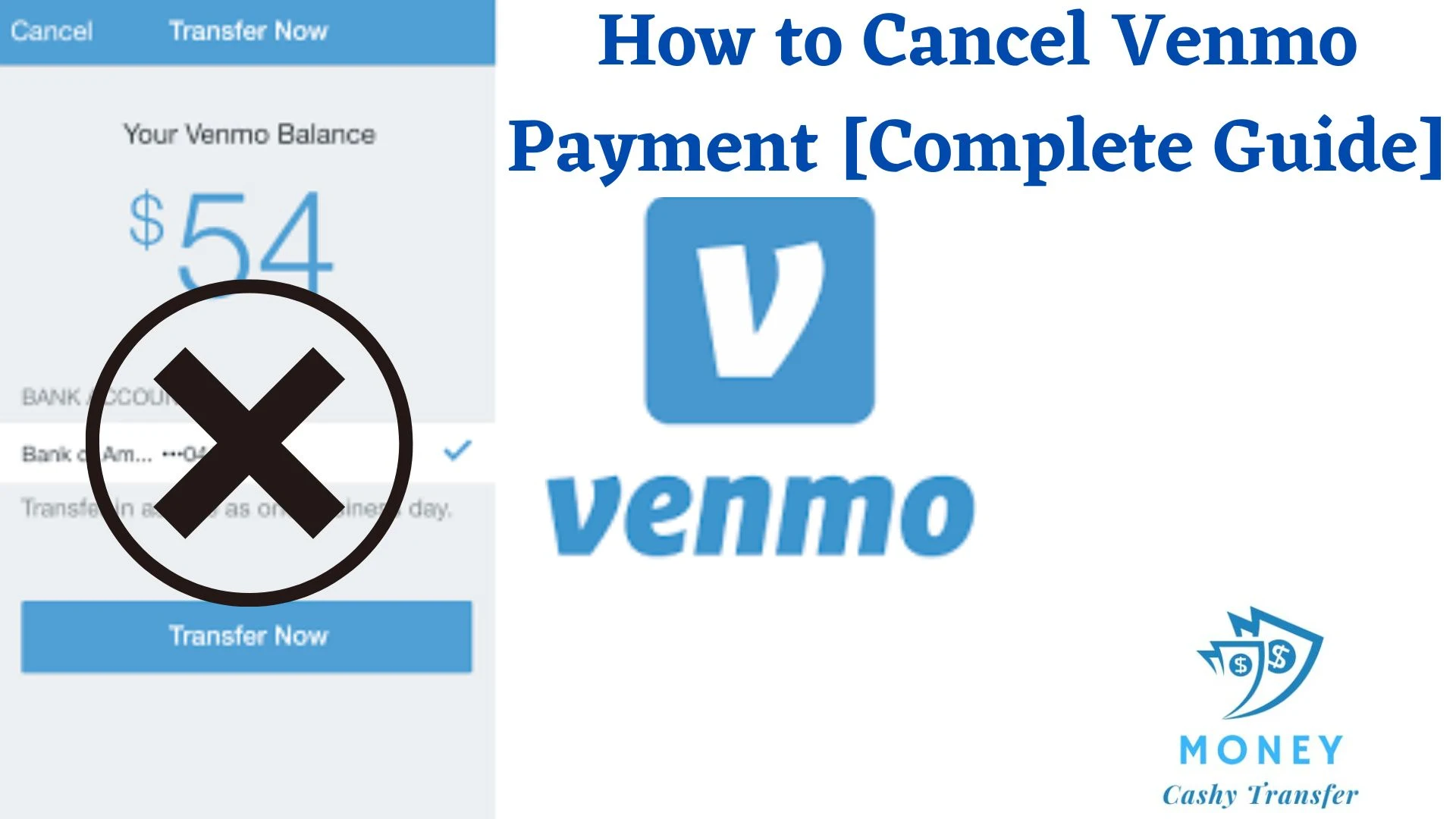
Venmo is one of the most popular online money transfer platform and if you are a resident of the US, then there is a huge chance that you own a Venmo account. It is so widely used that it has become part of the everyday life of the average US Resident.
It is of no doubt that a time might come where you have to cancel a payment made on Venmo and luckily for you, cancelling a Venmo payment is not that complicated.
In this article, I will show you how to cancel Venmo payment quickly and easily without any hassle.
Table of Contents
What is Venmo?
Venmo is actually a mobile payment service originally created to better ease small transactions between groups and at first, family and friends used Venmo to do things like split a bill.
As soon as PayPal took hold of the app in the year 2016, they transformed the app into a business to consumer payment solution. Back in the year 2020, the service announced that Venmo and PayPal would start allowing users to buy cryptocurrencies.
The situation would improve further in 2021, when Venmo announced its roll-out of the ability to buy, sell, and hold cryptocurrencies in its platform – though only for a select few users.
Venmo remains the market leader in the P2P (peer-to-peer) transaction intermediate market, despite apps coming and going over time. Below are a few reasons why;
- Convenience
- Sociability
- Versatility
Can You Cancel Venmo Payments?
Well the clear answer is No! you cannot cancel a Venmo payment due to the fact that once the payment has been made, it will reflect in the recipient's account right away. This means that even if you put the amount or account wrong, it can no longer be reversed once you have already hit the send button.
Though you cannot cancel Venmo payment, there are still some things that you can do so as to get your money back, so stay glued to this article and discover what you have to do.
How to Cancel Venmo Payment
With the help of Venmo, you may quickly send money to another person. Although this is a generally highly helpful feature, there are situations when our efficiency and quickness can cause problems.
You might not be aware that you are sending someone the incorrect amount, for instance. It would benefit all of us if we were more attentive because typing $50 instead of $5 happens rather frequently.
You could potentially transfer your money to the incorrect account. You sent it to Jason-44 as opposed to your friend's account, Jason-4.
Or maybe you just didn’t think that the first payment went through and made another – only to realize that both payments went through and your online wallet is now short.
There are plenty of possible reasons why you might want to cancel a Venmo payment, but the important thing is that we know how to do it.
Below, I will show you the various things that you can do so as to regain your money back in every situation on Venmo:
What to Do If You Sent Payment to the Wrong Person?
If you simply sent the wrong amount to someone you know, then you can just request for the extra to be paid back to you and this will be easier since you know each other.
However, the situation might appear a little more difficult if you send it to the wrong person completely. There are high chances that you will not know the person and the person does also know you and for this, they do not have that incentive to give your money back.
Of course, the first thing you have to do when you made payment to the wrong person is to ask for your money in a respectful manner.
Explain the circumstance, acknowledge your error, and express your regret for the inconvenience you are providing them. Fantastic if they return the money! Nothing further needs to be done.
Requesting For Your Money Back
With Venmo's standard method, you can request to be returned your money and below is how to go about it:
- Open Venmo on your mobile phone.
- From your home screen, pick the “Pay or Request” button on the very bottom of the interface.
- Enter the username that you accidentally sent the money to on the fields provided.
- It’s also recommended that you provide a short note on why you’re requesting their money.
- Type in the amount of money you sent by mistake.
- To push the transaction, tap Request.
- Tap the next prompt to confirm your transaction.
If you think that they have seen your request and note but forgot with time, you can sent them a reminder by following the steps below:
- On your Venmo app, tap the sandwich icon on the upper right corner of the interface.
- From the drop-down menu, tap “Incomplete.”
- You should then see different sections of transactions. Under “Requests,” you’ll see all the incomplete fund requests. Tap the Remind button below the request line to send them a reminder.
- The button will change to “Reminded” once your reminder has gone through.
What to Do if You Made a Duplicated Payment
In case you made a duplicated payment, you can do the same process as the one above to help recover your money.
Since a duplicated payment often means that you sent the wrong amount to the right person, then your chances of getting your money back will increase.
How to Contact Venmo if a Payment is Not Returned
If the other person is not responding or denies to give your money back, you can contact Venmo Support. Also note that Venmo does not guarantee that they will get your money back but for sure they will do what they can do in order to help you.
You can follow the steps below in order to contact Venmo support:
- Go to their support hub and select the situation most applicable to your situation.
- You will then be directed to a page where you will submit a ticket by filling out the respective fields. Enter all the required information, such as your full name, phone number, registered email, and more.
- Write the nature of your concern under the “Tell us what’s up” field.
- Include attachments if you want. These can be screenshots of the payment you made, of your account, and the other party’s account.
- Click Submit.
You can also send them an email or chat with a representative with the Email us or Chat With Us options.
Final Thoughts On How to Cancel Venmo Payment
We almost all use the Venmo payment app in our daily transactions because it can be such a helpful tool.
Be prepared to lose your money, though, if you use this app incorrectly. A payment cannot be stopped or reversed, but you can make amends for a mistake by bargaining with the recipient.
You can also tell support, but they can't offer any promises. If we want to continue using Venmo's undoubtedly fantastic service, we must learn to live with these circumstances.
Frequently Asked Questions
How do you cancel a pending Venmo payment?
Go to the “Me” tab by tapping your picture or initials. Find the transaction at the top of your feed. Under the payment in question, choose “Take Back”.
What happens if you pay the wrong person on Venmo?
You should include a note asking them to pay you back for the money you sent by mistake, and once they accept the request the payment will be added to your Venmo account. If you don't hear back from them or need help sending a charge request, contact our support team and we'll do our best to help.
Can I receive money in Venmo without a bank account?
Yes, you can still receive money into Venmo without a bank account. Some methods, such as direct deposit, require that you have a Venmo debit card to receive the funds, though.
How do you delete transactions or transaction history on Venmo?
You cannot delete transactions from your Venmo account, but you can make them private. Go to “Settings”, and then to “Privacy”. After getting there, adjust the settings accordingly. So, only you and the person you sent the money to will see the transaction.
Can I delete my Venmo account from my personal computer?
You can, indeed. In actuality, it is something you ought to remember. A lot of financial and personal information is kept in this digital wallet. You'll be more secure and have a better experience using a personal computer. To avoid someone hacking into your bank account, it's best to remove the computer if it's being used by numerous people.