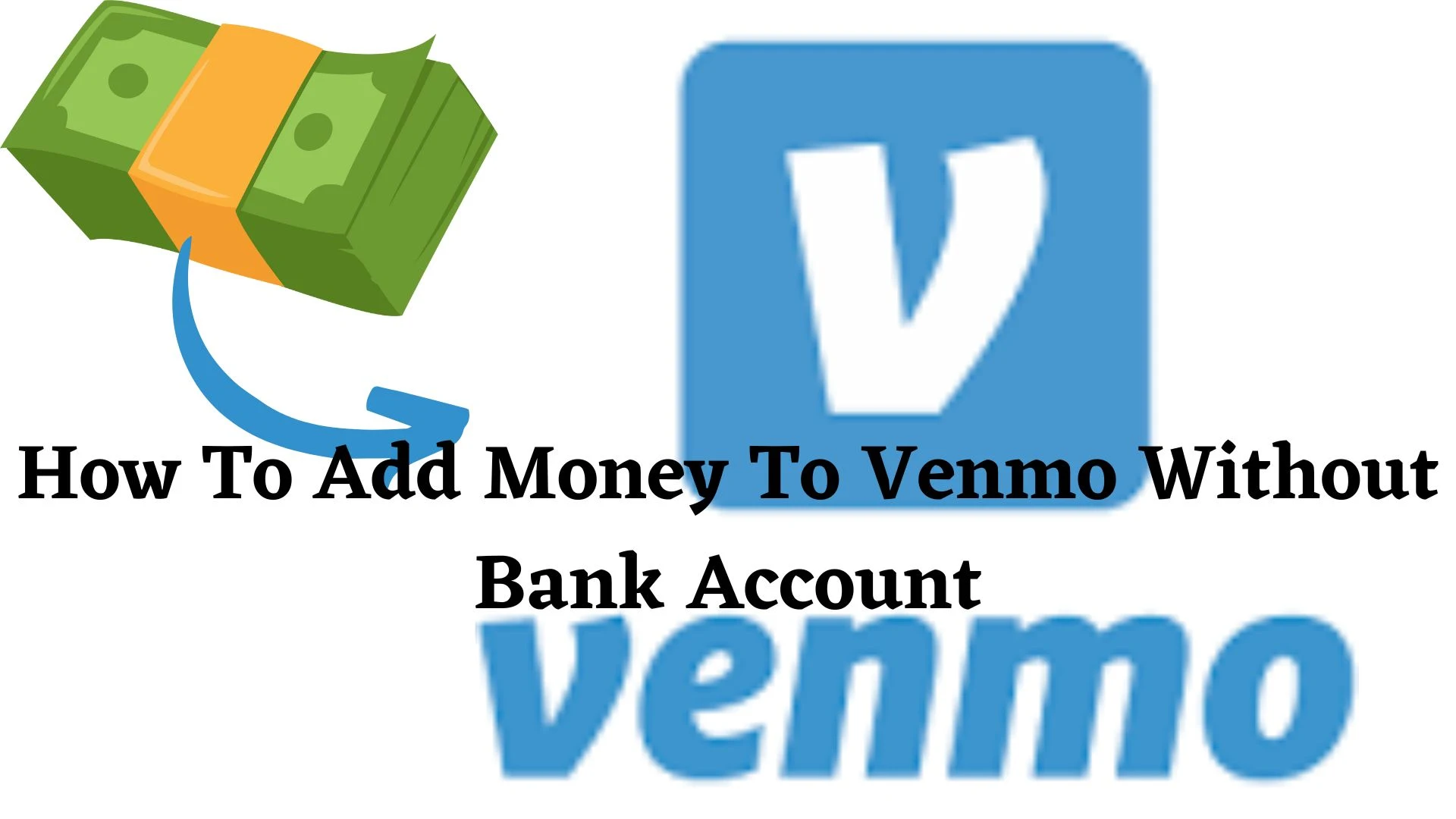
Venmo is one of the most popular online money transfer platforms which also allow you to be able to buy goods and services online. With Venmo, you can send and receive your money in all security.
Some individuals often asked if it is possible to add money to Venmo without Bank Account? well it is possible to do so but you will have limited options since one of the best ways to add money to your Venmo account is by linking your bank account to Venmo.
Aside from signing up for a Venmo debit card, linking your bank account to Venmo, and then using it to transfer money into your Venmo account, the only way to add money to your Venmo balance is by having someone send you money on Venmo.
Venmo is a convenient way to send, receive and spend money by only making use of your smartphone. All you have to do to start enjoying your Venmo account benefits is to add money to your account or have a linked payment method.
So want to add money to Venmo without bank account? then this is the right guide for you as I will show you how to do so subsequently.
Table of Contents
What is Venmo?
Venmo is actually a mobile payment service from PayPal and just like every other payment service, it allows you to send and receive money using a smartphone application. Venmo also lets merchants receive payments from people using the service.
How Does Venmo Work?
Users can choose to link their Venmo accounts to a credit card, debit card, or bank account after downloading the Venmo app from the Apple Store or Google Play store. A Venmo user can instantly start exchanging money with any other Venmo user once they've signed up.
Venmo acts as a go-between for accounts of two users engaging in a peer-to-peer transaction. Consider the scenario where Sally consents to sell Mary a bracelet for $50.
Sally receives the money from Mary via Venmo, which increases Sally's account balance by $50 and decreases Mary's balance by the same amount. Both do not pay a price.
In this way, a Venmo balance is essentially a virtual ledger that represents funds changing hands, within the Venmo platform. Until Venmo transfers the money into the recipient's bank account, it isn't technically in that user's possession.
How to Add Money to Venmo
There are many ways that allow you to add money to your Venmo account and they include:
- Direct deposit
- Bank Transfer
- Credit card
- Debit card
- Check Deposit
Can I Add Money To Venmo Without Bank Account?
Yes, you can add money to Venmo without bank account but the options that you have are limited since the best ways to add money to your Venmo account comes with having a linked bank account.
Adding money to Venmo from a Linked bank account is also the only way through which you can add money to your balance yourself at anytime. However, this option is only eligible to those that have applied for and been issued a Venmo debit card.
How to Add Money to Venmo Without Bank Account
Since there is a possibility to add money to your Venmo account without a bank account, let us look at the different ways that one can use to do so easily.
1. Venmo Direct Deposit
One of the options that allows you to add money directly to your Venmo account is to arrange for your Paychecks to be deposited directly into your Venmo account. In order to setup direct deposit, you can follow the steps below:
- Open the Venmo app
- Select the You tab
- From the Setting menu, select Direct Deposit
- Select Show Account Number
- Take note of the account information and routing number shown
- Use these details to fill out your employer’s direct deposit information form.
When filling out a form, if you are prompted for your bank's name and address, you can find that information on the help.venmo.com website, which provides customer service for Venmo.
Your employer is responsible for starting to deposit money into your Venmo account after you have filled out the direct deposit information. Changes to direct deposit information may take up to two pay cycles to take effect.
As soon as you have set up direct deposit, your paychecks will begin adding to your Venmo balance anytime they are being issued.
2. Ask A Friend to Fund Your Venmo Account
You can arrange to give someone cash in exchange for them using Venmo to send you money. This money will immediately reflect in your Venmo balance. Only use this method with people you trust completely. It is extremely easy to get scammed in this way.
3. Cash a Cheque Service
This is service is only available to those that have a Venmo debit card or have setup direct deposit. You can follow the steps below to cash a cheque using Venmo:
- Select the You tab
- Select Manage Balance
- Select Cash a Cheque
- You will be prompted to enter the amount, then take photos of the front and back of the cheque
- Choose how quickly you want to have access to your funds (faster costs more in fees)
- Wait while the request is processed. It could take up to 1.5 hours, but usually no more than a few minutes
- If your request is approved, you will be asked to write VOID on your cheque. Do not do this before you are asked to.
- You will be asked to take photos of the voided cheque
- You will be shown a summary page showing the details of your cheque cashing
- The funds will be available after 10 days or in a few minutes, depending on which option you chose.
Please note for most purposes, you do not need to add money to your Venmo balance to use Venmo. You can send money and pay using Venmo using linked payment methods, even when your Venmo balance is insufficient.
By checking at the bottom of the screen, which is where you enter payment information, you can always see what payment option you are currently using.
- How To Get Money Off A Virtual Visa Card
- How To Get Money Off PayPal Without Card
- How to Get Money Off an Expired Debit Card
- How to Transfer Money from Samsung Pay to Bank Account [Step by Step]
- How To Transfer Money From Cash App To Chime
- How to Transfer Money from Visa Gift Card to Bank Account
- 10 Best Online Bank Accounts with Instant Virtual Debit Cards
- Can You Transfer Money from Greenlight Card to Bank Account?
- How To Transfer Money From Visa Gift Card To Cash App
- How to Transfer Money from Netspend to Bank Account
Are There Limit to How Much I Can Add to My Venmo Balance?
There is a $1,500.00 weekly rolling limit on transferring funds into your Venmo balance. A transaction counts against your weekly rolling limit for exactly one week following the time of the transaction.
For example, if you add money to your Venmo balance on a Monday at 11 AM, then at exactly 11:01 AM the following Monday, that transaction will no longer count against your limit.
When Adding Money How Long Does it Take for the Funds to Reflect in My Venmo Balance
Standard Add Money transfers usually take 3-5 business days to reach your Venmo balance, and until they are finished, the funds from those transfers are not accessible.
Below are the few important things to keep in mind about these transfers:
- The timing of your transfer can be impacted by several factors, such as weekends or holidays
- While the transfer is being processed and before the money reaches your Venmo account, you can notice a completed charge in your bank account.
- You can check the status of your transfer in the Venmo app in your personal transactions feed under the "Me" tab
If the money doesn’t arrive in your Venmo account after 5 business days, please contact Venmo Support.
Final Thoughts: How to Add Money to Venmo Without Bank Account
Venmo is one of the most popular online money transfer platforms which also allow you to be able to buy goods and services online. With Venmo, you can send and receive your money in all security.
Some individuals often asked if it is possible to add money to Venmo without Bank Account? well it is possible to do so but you will have limited options since one of the best ways to add money to your Venmo account is by linking your bank account to Venmo.
There are several methods that allows you to top up your Venmo account. One of the best ways to top your Venmo account is by making use of a linked bank account.
For those that do not have bank account linked to their Venmo, I have outlined the various ways through which you can add money to your Venmo account without Bank account.
Frequently Asked Questions
Can I cancel my transfer to my Venmo balance?
It is not possible to cancel a transfer to your Venmo balance after it is initiated. The Venmo Support team cannot cancel this type of transfer. Instead, if you change your mind after initiating a transfer to your Venmo balance, you can transfer it back to your bank once it completes.
Can I add money to my Venmo account at a store or bank?
At this time, the only way to add money to your Venmo account is in the Venmo app. We don’t currently have a way to add physical cash onto your Venmo account. .
Can I add money to my Venmo account at a store or bank?
At this time, the only way to add money to your Venmo account is in the Venmo app. We don’t currently have a way to add physical cash onto your Venmo account.
Where Can I Register for Venmo?
In order to register with Venmo, you have to live in the U.S. and own a mobile phone that can receive text messages. Also, you can either register on Venmo.com or download their app.
Is There a Fee for Venmo?
Venmo will not charge any fee, particularly when it comes to basic services like sending money or receiving it. Annual or monthly fees are inexistent as well. Fees only apply to some premium features.